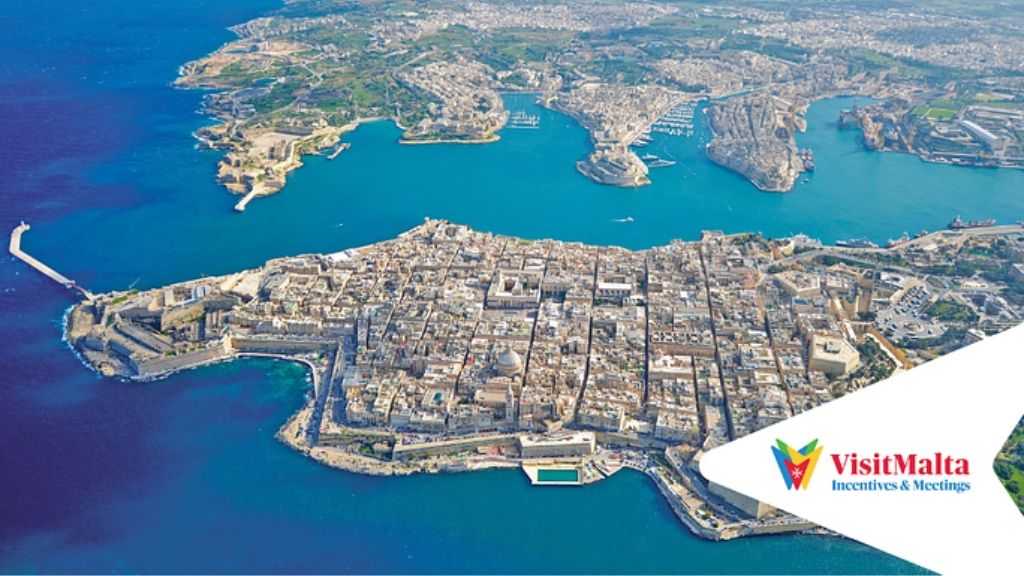WakeApp continues its educational column for mobile app marketers in the “Source of the Month”
Why are we doing this? Previously, in order for an application to become popular among users, it was only necessary to create a unique program that had no analogues and connected the client and the service. Today, this is no longer enough. The number of applications in app stores has reached unprecedented heights: 2.6 million in Google Play and almost 4.5 million in the Apple App Store (Statista).
The WakeApp team decided to help novice marketers, partners, and specialists alike in the mobile app promotion market to stay ahead of the latest trends in GEOs, traffic sources, and promotion features. This time, we would like to introduce readers to a famous source of traffic and a tool that specialises in the promotion of mobile applications – Unity Ads.
Unity Ads is a large platform for promoting games and mobile applications, having more than 1 billion users worldwide. Unity Ads allows you to run ads integrated into partner apps.
As one of the largest developer platforms, the brand combines a number of products that can be purchased through subscription:
- Rich & Extensible Editor – a graphical editor.
- Art & Design tools – a set of tools for 2D and 3D graphics.
- Graphics Rendering – a render.
- Engine Performance – an engine for increasing performance.
- Platforms – a multi-platformer.
- Virtual & Augmented Reality – a tool for developing VR and AR products.
- Unity Asset Store – a catalogue of useful content.
- Multiplayer – a tool for creating online games.
- Team Collaboration – a team work manager.
- Unity Connect – an internal social network.
- Live Ops Analytics – an analytics tool.
- Performance Reporting – an application error recorder.
- Monetisation – a monetisation system.
- Advertising – an advertising network.
Self-learning algorithms integrated into the platform help you acquire the right audience and show ads only to relevant users. As a result, developers can effectively monetise their applications while advertisers can attract high-quality traffic.
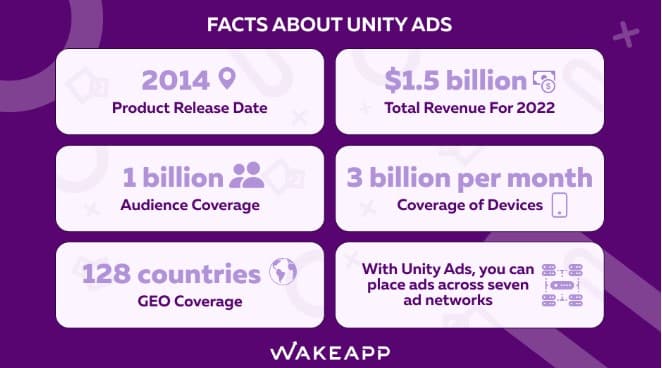
Facts About Unity Ads
- Product release date – 2014.
- Total revenue for 2022 – $1.5 billion.
- Over 1 billion users as of 2023.
- Coverage of devices – 3 billion a month.
- GEO coverage – more than 120 countries.
- With Unity Ads, you can place ads across seven ad networks.
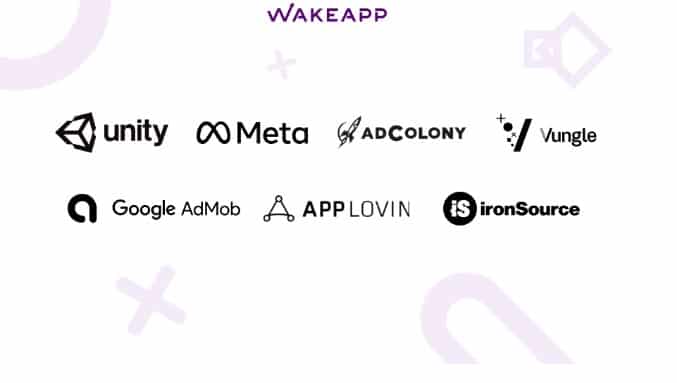
Unity Ads Customer Journey Map
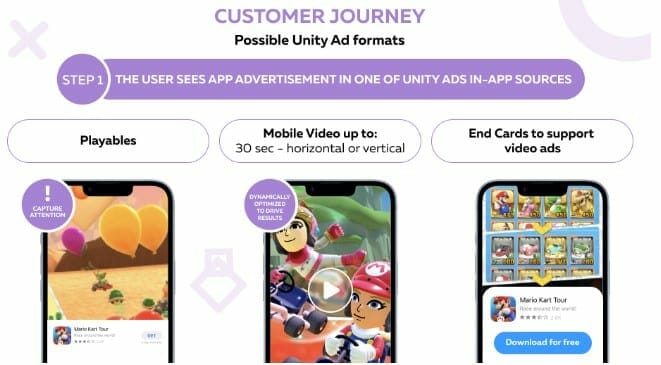


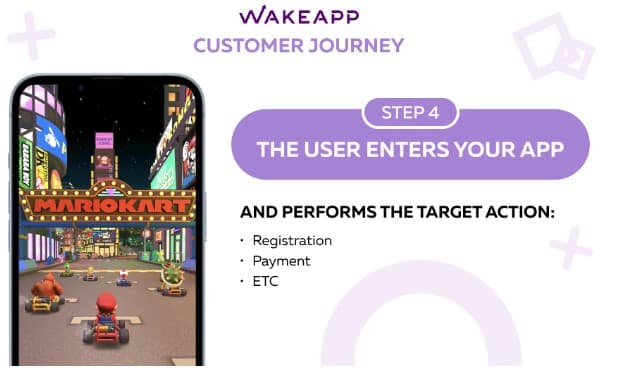
How can a marketer use Unity Ads?
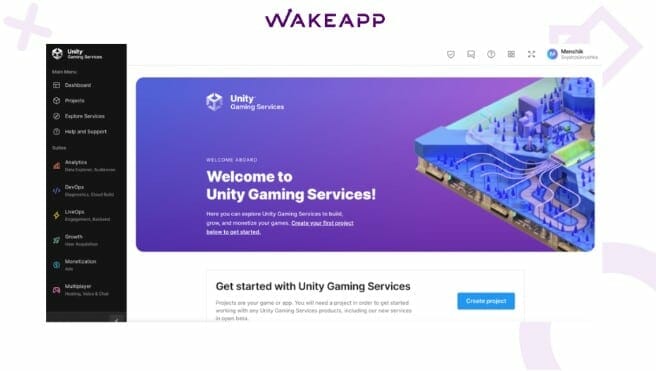
In order to start using the advertising network, you need to register here.
There are 4 steps you need to complete before launching the campaign:
Stage 1 – Setting up the company
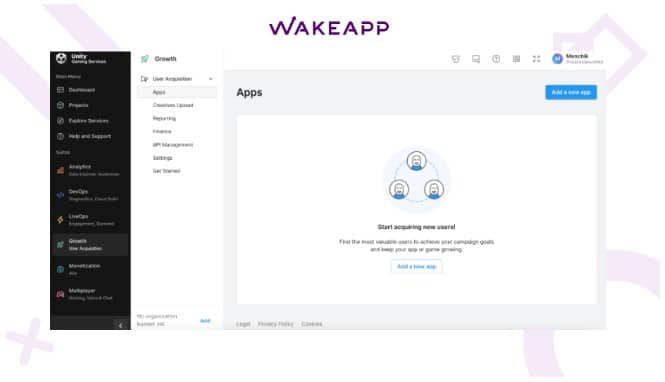
To create an advertising campaign, you need to go to the Growth dashboard.
Once inside, you need to:
- Select the “Applications” section in the secondary navigation menu. Select the desired application or create a new one by specifying a link to it in the AppStore and Google Play. Click create.
- Choose a campaign goal (installs, user retention, or revenue). The default campaign type includes installs.
- Give a name to the campaign. For clarity, we recommend using a format that includes the app’s name, platform, and target region (for example, WakeApp_iOS_Germany).
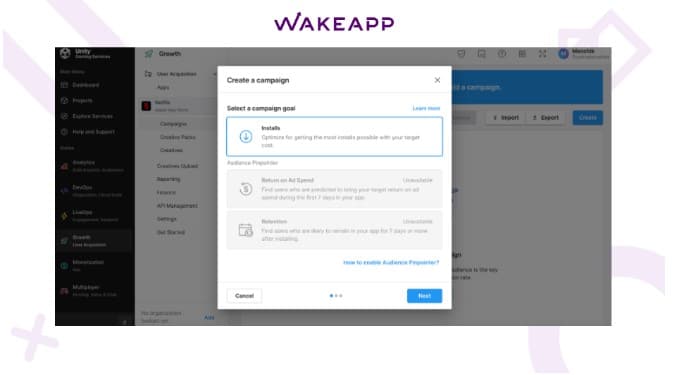
Stage 2 – Creatives (banners) for the advertising campaign
The next step is to upload the creatives that will be used in the advertising campaign.
Unity Ads supports the following ad and creative formats:
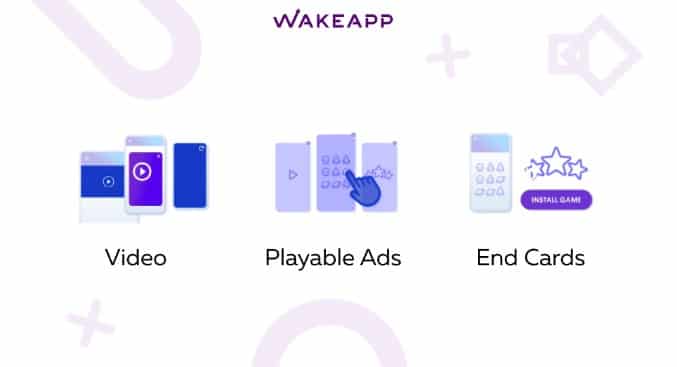
- Rewarded Video and Interstitial Ads are the most engaging ad formats that grab attention and deliver high ROI.
- Playable Ads allow the user to experience part of the game without installation, which increases engagement and conversion.
- End Cards support video ads to boost conversions. These are full-screen, call-to-action ads that appear after the video, inviting your audience to install the game.
A set of downloaded creatives can be used in different advertising campaigns. Multiple ad sets can be assigned to the same campaign, and ad packs can be assigned to multiple campaigns in the same app.
Stage 3 – Setting up targeting
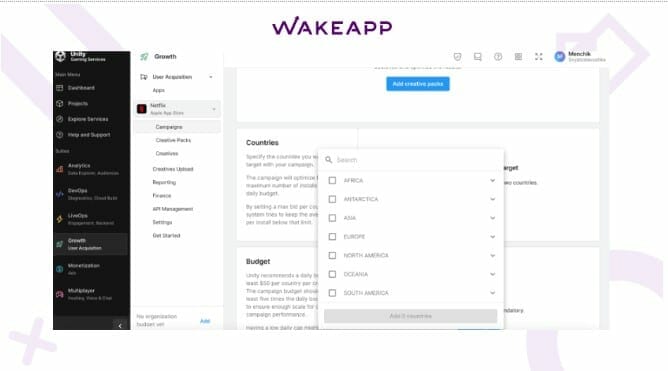
Unity allows you to target ads according to the following parameters:
- OS version
- Screen size
- Pixel density
- Way to connect to the network
There is a separate block for geotargeting. Here, you specify the countries that you need to target as part of an advertising campaign. There are 120 countries in total in Unity.
Stage 4 – Budgeting
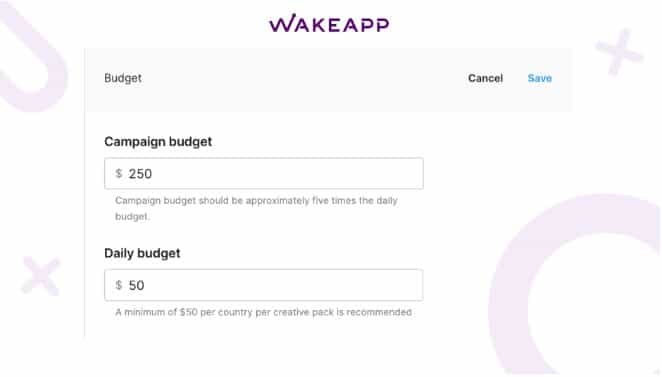
Unity’s best practice is to keep a daily budget of at least $50 per country for each set of creatives. The campaign budget must be at least five times your daily budget. This is necessary to ensure sufficient scale for optimal campaign effectiveness.
A low daily limit can result in cost overruns during the first few days as the system cannot accurately predict the performance of a campaign.
The campaign will be optimised for the maximum number of installations within the daily budget.
By setting a maximum bid for a country, the system will keep the average cost per install below that limit.
It is worth noting that Unity Ads works on only two payment models CPI and CPV. At the same time, the balance for launching advertising is from $1,000.
The recommended total campaign budget is $2,000, with a daily budget of $500. Payments are accepted via PayPal, as well as via bank transfer,
Stage 5 – Adding tracking links
![]()
To track user interaction with ads, you need to get attribution links from an internal or third-party attribution provider (per click and per impression).
IMPORTANT! There are no built-in statistics in Unity Ads. All data can only be obtained through the API.
Pros & Cons of Unity Ads

Advantages of Unity Ads:
- Gives approximate CPI or CPV for each GEO
- Integrates with unreleased applications
- Money is written off for full views
- additional tools based on Unity
- AR and VR ads
- Fast response technical support
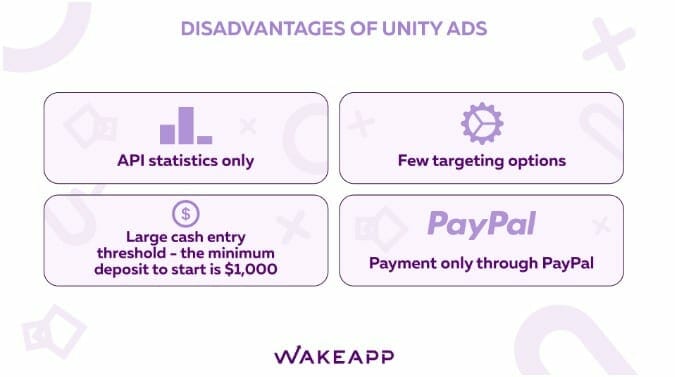
Disadvantages of Unity Ads:
- API statistics only
- Few targeting options
- Large cash entry threshold – the minimum deposit to start is $1,000
How does Unity Ads work in WakeApp?
Unity Ads is one of the 30+ sources our media buyers use to promote WakeApp.
At WakeApp, we have been using this traffic source for more than many years for the convenience of our clients, whose goal is to attract a large amount of quality traffic and relevant leads in a short period of time. If you set up campaigns correctly and give the source the right Machine Learning, the ad network will produce volumes no worse than direct sources such as TikTok, Facebook, and Google.
However, it is worth considering that large budgets are required; the threshold for entry and the average turnaround of the RK is high, amounting to several thousand dollars.
About the Rubric
Every month, we issue instructions for promotion by traffic source and by GEO traffic, discussions on the features of promotion in particular regions, and share prohibitions and life hacks when promoting in a certain source. Think of it as a mobile marketer’s desktop guide!
About Us
WakeApp is an international mobile marketing agency with 10 years of experience in the market. It is a leader in the development and promotion of gaming and non-gaming mobile applications in e-com, video streaming, food delivery, sport, utilities, and finance verticals. Earlier in 2022, WakeApp received The Media Agency of the Year at the SiGMA Asia Awards. In 2021, the agency placed in 5 categories of the 13th edition of the AppsFlyer Performance Index XIII.